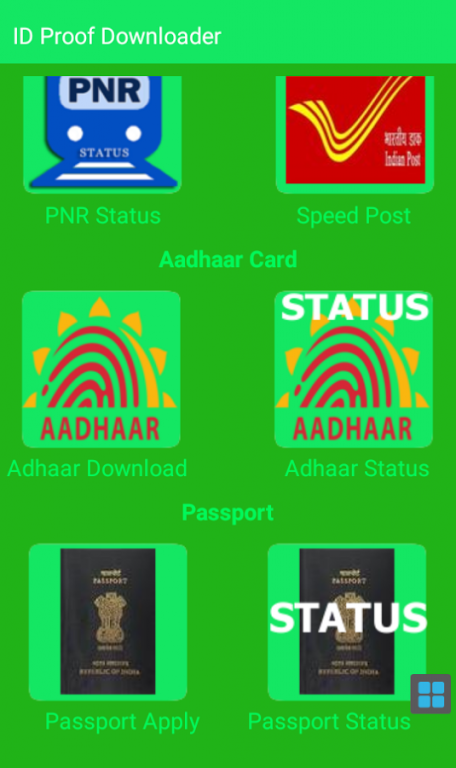ID Proof Downloader 1.0
Free Version
Publisher Description
Our app is very useful and helpful for people to download their ID Proofs easily from their mobile phones. So now you can get your main ID Cards fastly from your mobile. This downloader is very simple, you just have to choose the ID Proof, which you want to download and get it.
This is very useful app that you should need to keep in your mobile phone, so whenever anyone need any ID proof you can do his job in seconds. Instead of downloading your ID proofs, you also can check their status. Here is the list what we provide in this App:
1) Aadhaar Card Downloader/Check Status
Aadhaar, which means "foundation" in many Indian languages, is the term for the unique identity number issued by the UIDAI. No resident can have a duplicate number since it is linked to their individual biometrics; thereby identifying fake and ghost identities which result in leakages today. Savings from eliminating duplicates and fakes through Aadhaar-based identification will further enable governments to expand benefits to other eligible residents.
2) PAN Card Apply/PAN Card Check Status/ PAN Card Download
3) Passport Download/ Passport Apply
4) Check status of PNR. So we also provide railway inquires service.
5) Check Status of India post/ Speed Post
So download our app, you can easily get your ID proofs from single app. and keep this app in your phone, so whenever you need your ID Proof, easily download it!
Thanks
About ID Proof Downloader
ID Proof Downloader is a free app for Android published in the PIMS & Calendars list of apps, part of Business.
The company that develops ID Proof Downloader is Walia Apps Inc. The latest version released by its developer is 1.0. This app was rated by 2 users of our site and has an average rating of 4.3.
To install ID Proof Downloader on your Android device, just click the green Continue To App button above to start the installation process. The app is listed on our website since 2016-07-22 and was downloaded 373 times. We have already checked if the download link is safe, however for your own protection we recommend that you scan the downloaded app with your antivirus. Your antivirus may detect the ID Proof Downloader as malware as malware if the download link to downloader.proof.id.id is broken.
How to install ID Proof Downloader on your Android device:
- Click on the Continue To App button on our website. This will redirect you to Google Play.
- Once the ID Proof Downloader is shown in the Google Play listing of your Android device, you can start its download and installation. Tap on the Install button located below the search bar and to the right of the app icon.
- A pop-up window with the permissions required by ID Proof Downloader will be shown. Click on Accept to continue the process.
- ID Proof Downloader will be downloaded onto your device, displaying a progress. Once the download completes, the installation will start and you'll get a notification after the installation is finished.